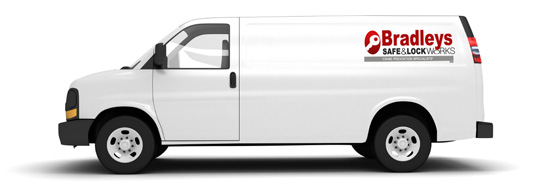Residential Smart Locks: Pros and Cons of Top Models on the Market
Thanks to the latest technological advancements, we’re becoming increasingly connected. Smartphones keep us linked to friends and loved ones while the internet as a whole links us on a global level. With a growing selection of smart devices and, dare we say it, artificial intelligence, we’re even tied in to our homes remotely no matter where we may be.
Since we’re now connected to our vehicles, appliances, home electrical systems and dozens of other aspects of our lives, it only makes sense to tap into the world of security using this same technology. After hitting the market only a few years ago, smart locks skyrocketed to popularity, currently lingering among the nation’s top five connected devices.
With demand projected to surge during the years to come, plenty of manufacturers are sure to try to cash in on this particular niche. Obviously, not all of them are going to measure up where quality and versatility are concerned, but at this point, a few stand out in the growing sea of competition.
Kwikset Kevo Touch-to-Open
Designed for use with Android and iOS devices, this 2nd Generation version of Kwikset’s original smart lock can be controlled manually, via your smartphone or unlocked using transferrable eKeys. You can also purchase additional fobs if you like. It comes with its own hardware meant to replace your home’s existing lock.
Though you’ll need to be within 40 feet of the lock in order to control it with your smartphone as-is, the Kevo Plus Wi-Fi connector is available if you want more far-reaching freedom. It can be linked to certain thermostats and video doorbells, but its connectivity is a bit more limited than some other smart locks on the market.
Pros:
- Numerous security features in place, such as tamper resistance
- Simple to install and operate
- Gives you options to set up schedules and allow or deny access at will based on individual eKeys, fobs and smartphones
Cons:
- No voice command option
- Fobs not included with purchase and eKeys beyond the two provided cost extra
- Pricey considering its somewhat limited features
While the Kwikset Kevo Touch-to-Open 2nd Generation does offer remote operation capabilities, you’ll have to pay extra for the wider range. Additional fobs and eKeys also come at an extra cost, so getting from basic capacity to fully equipped can be quite an investment. That being said, it’s a quality lock stocked with plenty of security measures and is simple to both install and operate.
August Smart Lock HomeKit-Enabled
Operating courtesy of Apple HomeKit, an Apple smart TV or the lock manufacturer’s own plug-in bridge, this latest version of the August Smart Lock allows you to grant or deny access to whomever you choose. You can also set up specific schedules for those on your list of acceptable entrants. Its accompanying app gives you the opportunity to name connected locks as well as your home while keeping a running tab on which doors are locked and unlocked, when and by whom.
This lock works with your door’s current internal mechanisms and requires calibration once it’s installed. It can be set to automatically lock after being open for a specified amount of time ranging from 30 seconds to five minutes.
Courtesy of its own IFTTT channel, you can also program the lock to prompt responses from other connected devices in your home, like lights or security cameras. Optional voice command, geofencing and IFTTT email capabilities are a few of the other features with which this smart lock is equipped.
Pros:
- Extremely versatile
- Easy to install
- Plenty of features
- User-friendly controls
Cons:
- Can’t be controlled remotely without an Apple TV or manufacturer’s Wi-Fi Bridge (sold separately)
- Falls on the more expensive end of the spectrum
- No touchpad on the lock itself
Despite its higher price and somewhat limited remote activation potential, the August Smart Lock HomeKit-Enabled is currently a crowd favorite due to its functionality, wide range of features and simplified user experience where installation, setup and control are concerned.
Schlage Century Touchscreen Deadbolt Lock
As opposed to most models on the market, this one doesn’t rely on batteries alone. Its digital touchpad appears at the tap of a finger and offers you clear indications of whether or not the lock is fully engaged and working properly. Though it’s equipped with a programmable tamper-deterring alarm, it doesn’t offer its own app like most other options do. Remote operation can only be achieved using a compatible Z-Wave home automation system.
The Schlage Century Touchscreen lock comes with a unique master code and the capacity for up to 30 additional ones. This model gives you a combination of digital and keyed operation, so you essentially get the convenience of technology and the added comfort of old-fashioned manual entry should the need arise.
Pros:
- Simple to install and set up
- Ample built-in security features
- Touchscreen display
Cons:
- Fairly pricey
- Internal mechanisms are loud compared to other models
- Full capabilities require a separate home automation system
- No dedicated app
In short, the Schlage Century Touchscreen Deadbolt Lock provides both digital and manual security with the capacity to add up to 30 different entry codes at no extra charge. Though there’s no app, you can operate it remotely if you purchase a separate Z-Wave home automation device. Base price is comparable to other models, and it has the built-in touchscreen certain others lack.
Yale Real Living Z-Wave Touchscreen Deadbolt Lock
Like the Schlage Century, the Yale Real Living Z-Wave Touchscreen Smart Lock requires a separate home automation system for remote capabilities. It’s a digital-only model, so keyed entry and locking isn’t an option. Voice-guided instructions make for easy installation and programming.
Once it’s in place and tapped into a Z-Wave or ZigBee home automation network, you have the freedom to add up to 250 individual PIN’s, but the 25 available without being connected to a remote system seem to suffice for most people. While this lock has an extremely short list of features on its own, being paired with a separate Z-Wave or ZigBee device or certain other automation systems greatly extends its parameters.
Pros:
- Easy to program and operate
- Has a touchscreen
- Comes with voice-guided and hard-copy instructions
- Can be integrated into a home automation network
Cons:
- No app of its own
- Requires a separate system or device for whole-house connectivity and remote operation
Simple programming and user-friendly controls make the Yale Real Living Z-Wave Touchscreen Deadbolt Lock a nice choice; however, getting past its limited functionality comes at quite a cost if you don’t already have the right home automation system in place. One unique aspect of this model is its jump-start feature. If its batteries die, you can still bring up the digital touchscreen by connecting a 9-volt battery to its jumper terminals.
Bottom Line
Smart locks give you the potential to lock and unlock your doors from your phone and choose who may or may not enter your home at any given time. Some can be programmed to turn on your lamp, change the temperature in your home and perhaps even prompt your oven to preheat with the right automation system in place.
Convenience and added security are only a few of the benefits of incorporating this type of technology into your home. Because each model comes with its own list of features, you have plenty of customizable security options at your fingertips.
If you’ve decided to take your home’s security and connectivity to the next level, don’t hesitate to contact Bradleys Safe and Lock Works. Their staff has the training and experience to install all of the models listed above and many more.